If you need to free up space on your computer in order to regain much needed space for your data or if you need to wipe a hard drive in preparation for recycling your computer, there are several important steps that you will need to take. Security is of concern here as we want to ensure that your precious data stays out of the wrong hands. What follows is a quick preview of how to wipe a hard drive, along with some advice concerning where to find assistance if the operation should prove too risky or complex for you to handle by yourself.
If You have data you want to save, back it up
Before you wipe your hard drive, you will want to make sure that you have a way to save all of the important data that you might want to access or add to a computer at a later time. The best way to do this is to back up all of your existing files on another device, such as a USB stick. This way, you’ll have access to the files if you ever need to. Once you are sure that all of the existing data has been saved, you can safely proceed to the next step.

format your external hard drive
Your next step will be to format your external hard drive. There are several ways to do this, depending on the type of system you are running.
- Are you running Windows? If so, you will need to right-click on the “Drive” icon. Then select “Format” from the menu. Adjust the settings to the level you desire (partial or full erasure). Click “Start” and then “OK.” When the operation is concluded, click “OK.”
- Are you running a Mac? If so, you will need to click on the Disk Utility icon in the Applications folder in order to open it. Then select your external hard drive (you’ll see the appropriate icon in the left panel). You will then press the “Erase” button in the right panel (this button can be found under the “Erase” tab). Then press “OK” in order to fully format the drive.
Note that these steps could be different based on your computer’s operating system.
wiping your hard drive is the best way to free up space
Wiping your hard drive clean is a recommended operation for a number of reasons. You may not always have the cash on hand to purchase another computer or a set of USB sticks to store all of your accumulated information. In such a case, it may be best to simply move all of the information you need to a safe space while deleting all of the rest. As outlined above, this is a fairly simple operation that can be concluded in a reasonable amount of time.
wiping your hard drive may not address all of your security concerns
It is important to note that wiping your hard drive clean may work wonders for storage concerns. However, this operation may not be the ultimate answer to your security issues. There are several ways by which hackers, phishers, or other online criminals may still be able to access the information that even a fully wiped hard drive still contains. In such a case, it’s best to consult with a professional who can assist you in these matters.
who to call when you need to learn how to wipe a hard drive
Even with the best intentions in the world, not everyone is an old hand with a computer. Some of the tasks that people who are familiar with computers take for granted may be very hard for people who don’t have the same facility. There’s surely nothing wrong with reaching out for help with some of these tasks. We can help you sort out all of your data storage and personal information issues. If you are not comfortable with wiping your hard drive, simply provide your drive to Ecycle Atlanta and we’ll do the rest with our state of the art hard drive wiping devices.